Setting up the development environment¶
AlekSIS and all official apps use Poetry to manage virtualenvs and dependencies. You should make yourself a bit confortable with poetry by reading its documentation.
Poetry makes a lot of stuff very easy, especially managing a virtual environment that contains AlekSIS and everything you need to run the framework and selected apps.
Also, Yarn is needed to resolve JavaScript dependencies.
For repository management, myrepos is required.
Setup database and message broker¶
AlekSIS requires PostgreSQL (version 13 or newer) as database backend. To provide a database names aleksis with a user named aleksis on Debian:
sudo apt install postgresql
sudo -u postgres createuser -P aleksis
sudo -u postgres createdb -O aleksis aleksis
Additionally, Redis is used as message broker and for caching. The default configuration of the server in Debian is sufficient:
sudo apt install redis-server
Get the source tree¶
To download AlekSIS and all officially bundled apps in their development version, use Git like so:
git clone https://edugit.org/AlekSIS/official/AlekSIS
This first downloads a meta repository that contains a config file for mr. To clone the AlekSIS-Core and all official (and onboarding) apps, run:
mr update
Install native dependencies¶
Some system libraries are required to install AlekSIS. On Debian, for example, this would be done with:
sudo apt install build-essential libpq-dev libpq5 libssl-dev python3-dev python3-pip python3-venv yarnpkg gettext chromium
Get Poetry¶
Make sure to have Poetry installed like described in its documentation. Right now, we encourage using pip to install Poetry once system-wide (this will change once distributions pick up Poetry).:
sudo pip3 install poetry
You can use any other of the Poetry installation methods.
Install AlekSIS in its own virtual environment¶
Poetry will automatically manage virtual environments per project, so installing AlekSIS is a matter of switching into the Core’s directory and running the initial AlekSIS installation:
cd apps/official/AlekSIS-Core
poetry install
Now it’s recommended to run a shell that uses the newly created venv:
poetry shell
Regular tasks¶
After making changes to the environment, e.g. installing apps or updates, some maintenance tasks need to be done:
Download and install JavaScript dependencies
Collect static files
Run database migrations
All three steps can be done with the poetry shell command and
aleksis-admin:
ALEKSIS_maintenance__debug=true ALEKSIS_database__password=aleksis poetry shell
poetry run aleksis-admin yarn install
poetry run aleksis-admin collectstatic
poetry run aleksis-admin compilemessages
poetry run aleksis-admin migrate
poetry run aleksis-admin createinitialrevisions
Running the development server¶
The development server can be started using Django’s runserver command.
If you want to automatically start other necessary tools in development,
like the Celery worker and scheduler, use runuwsgi instead.
You can either configure AlekSIS like in a production environment, or pass
basic settings in as environment variable. Here is an example that runs the
development server against a local PostgreSQL database with password
aleksis (all else remains default) and with the debug setting enabled:
ALEKSIS_maintenance__debug=true ALEKSIS_database__password=aleksis poetry run aleksis-admin runuwsgi
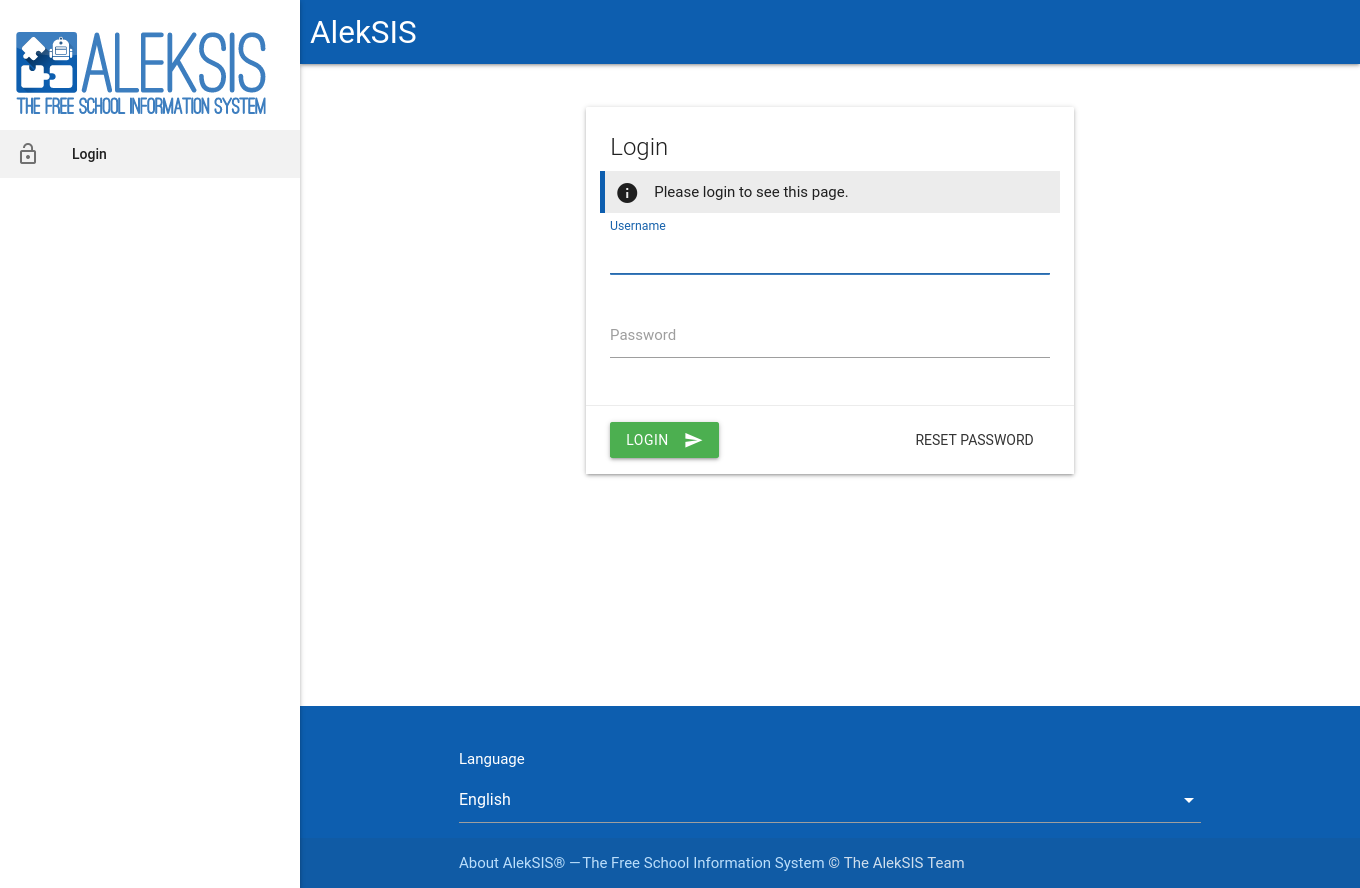
After installing the development environment with default settings, you should see the index page with the Bootstrap style.¶